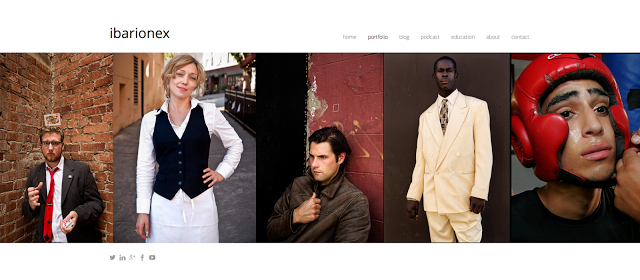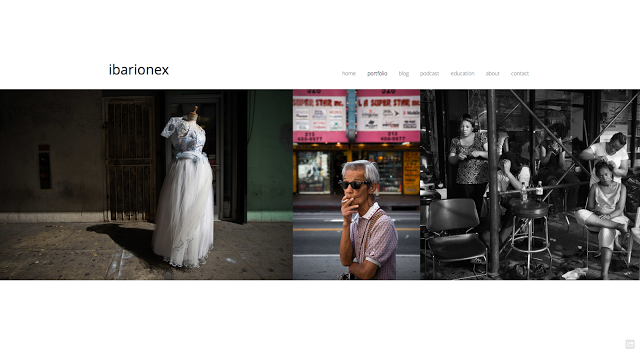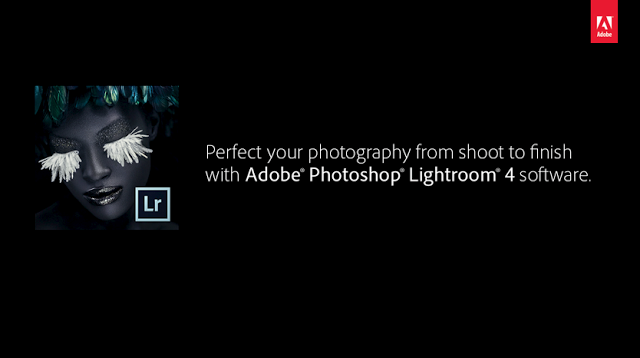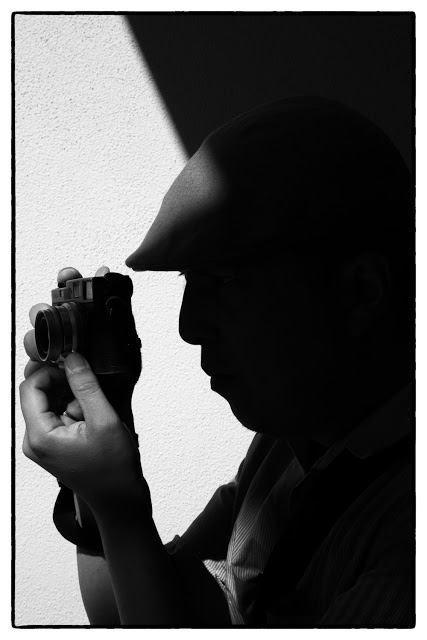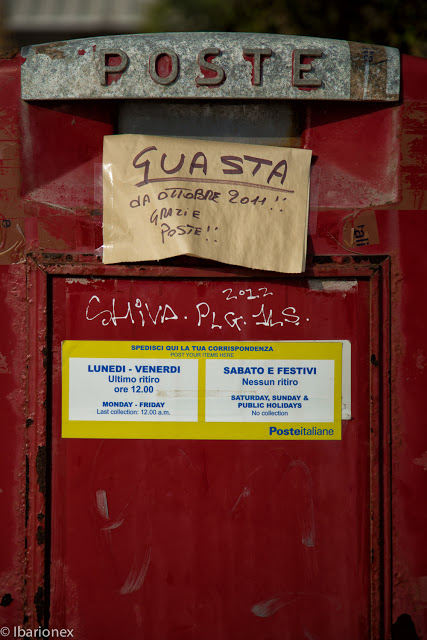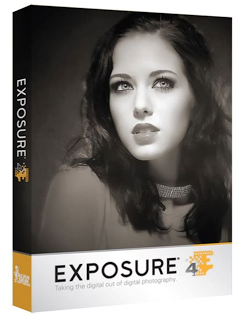Building a Website Part 2: Editing A Gallery
In this tutorial, I demonstrate how I use Adobe Lightroom 4.0 to edit a gallery on my new Squarespace website. In it, I demonstrate my workflow for evaluating my website and editing the images that end up in a gallery showcasing my street photography. It provides some important tips for editing one's photography to provide the best presentation and impact for a body of work. You can visit my new website by going to www.ibarionex.net.
Visit and subscribe to my YouTube Channel by clicking here.
Building a Website - Part 1
This is a work-in-progress and this series of videos as well as the blog postings at www.ibarionex.net will provide you a unique over-the-shoulder view of the editing process from one photographer's perspective.
You can view the video below or subscribe the the YouTube Channel to be automatically updated when a new video is released.

The Candid Frame #173 - Tom Carter
Tom Carter (1973) is a travel photographer who was born and raised in the City of San Francisco and graduated with a degree in Political Science from the American University in Washington, D.C. Following a political career with a number of high-profile state and national campaigns, Tom decided to "peek over the fence" and subsequently spent 18 months backpacking down the length of Mexico, Cuba and Central America.
Tom later spent one year in Japan, one year in India, and four years in the People's Republic of China, traveling extensively throughout the country's 33 provinces and autonomous regions. The result was his first book, CHINA: Portrait of a People, hailed as the most comprehensive book of photography on modern China ever published by a single author.
To find our more about Tom and the project please visit his Facebook page
.
Tom Carter recommends the work of Eve Arnold.
You can also subscribe to the show via iTunes by clicking here.
Or you can directly download the MP3 file by clicking here.
Improving Composition with Cropping
To take advantage of the special offer on Adobe Lightroom 4 visit the link below or go to Adobe.com.
The Voices in My Head
The Basics of Using the Adjustment Brush in Adobe Lightroom.
How to Make Select Color Adjustments in LR
The Candid Frame #152 - Brian Matiash
Brian Matiash is a professional photographer as well as the Education Manager for OnOne Software. In his role as an educator, he teaches photographers how to improve their photographs and their editing skills with his many webinars, articles and blog entries, but he also has his own passion for photography.
He has specialized in developing and refining his use of HDR (High-Dynamic Range) to use it not merely as a gimmicky visual effect, but rather as a tool to help him realize his own personal vision of a subject and a scene. You can find our more about Brian and his photography by visiting his website and his blog.
To read his guest blog entry on Scott Kelby's blog click here.
Brian Matiash recommends the work of Nicole Young.
For streaming audio click here or subscribe to the podcast for free via
How to Edit Your Travel Photos
This is a technique which I use not only for winnowing down images from my travels, but also large bodies of work including personal projects.
If you like these videos, please subscribe to the YouTube channel for future releases.
Review of Alien Exposure 4
Alien Skin Exposure 4
Push-button, analog-funk in a digital age
 |
| Fern Processed in Exposure 4 |
Fast forward a decade or more and the popularity of Instagram and the Impossible Project and their like demonstrate a thirst for an analog feel in a digital age. Admittedly, a lot of ‘digital sucks’ hipsters never knew a time when there wasn’t a choice between analog and digital and, like most new converts, they have been born-again as puritanical zealots. But I digress; for the rest of us who want the flavor of analog processes without the toxic chemicals there are many options at many price points. From the cheap (though not cheap for Facebook) Instagram at one end to plugins like Aliens Skin’s Exposure 4 at the other. But we’ll get back to price in minute; for now let's look at what Exposure 4 can do for you.
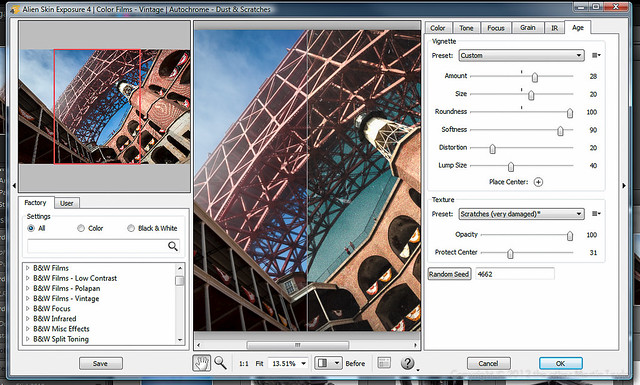 |
| Alien Skin's Exposure 4 UI |
Instagram on steroids?
It sort of is but in another way this comparison belittles Exposure 4. It’s nearly as easy to use as Instagram. For the purposes of this review I was using it mainly within Lightroom but I also tried it from Elements and Photoshop too and it felt properly integrated into them all. From Lightroom ‘Edit in Exposure 4’ launches the Exposure plugin and it fires up pretty quickly. Even without reading and documentation you will be up and running in no time. A preview image takes up the center of the window showing the effect of your filter in real time. You choose your preset or saved custom preset from the list in the bottom left quarter. The top left quarter preview image shows the effect of a preset just as you roll over it, even without clicking. It also shows the whole image with a indicator frame showing what area of the image you’re looking at in the main preview window. This is useful when you have zoomed into your main image (using the scroll wheel achieves this) and got lost within your image.Color Presets in Exposure 4
B&W Presets in Exposure 4
There are hundreds of presets to choose from creating effects that date back from the dawn of photography through to the latest film stocks and trendy cross-processing. You can filter the effects by monochromatic and color of you can search if you remember any part of the name of the effect you are looking for.
 |
| Civil War Fort Point Powder Room processed in Exposure 4 |
Although the presets may be a bit unsubtle out of the box that’s not to say that the effects you can achieve are not professional. When you tweak a preset and you like the results you can save your own presets for future use. The film grain effects, borders and various alternative technique overlays are amazingly convincing. The effects you can achieve are pretty inspiring and you can find yourself wasting hours on one image messing around with presets and tweaking them as you see fit. On the other hand, if you have a clear idea of what you want to achieve you can very quickly find a suitable preset to achieve it, tweak it to perfection and be done with the image in soft order. A nice feature is that, in Lightroom, you can work on several images at once. This means that, if you find the look you want and apply it to one image you can apply a consistent look to other images you think will benefit from the same look.
Conclusion
 |
| Golden Gate Bridge processed in Exposure 4 |
Truth be told, this product is probably not aimed at me. I am not rich enough or trendy enough to be their target audience. I do see Exposure 4 being incredibly useful for photographers who need a grungy, retro-look with a fast turn around. Senior and wedding photographers may find it pays for itself very quickly if you have a certain kind of client. For those kind of photographers the relatively high price might be an advantage because it will keep the riff-raff out. Uncle Jim is unlikely to buy Exposure 4 if he’s currently using Elements to process his images. This means that even the out-of-the-box preset looks will not be seen that commonly on Flickr. This exclusivity maybe what you need if you’re selling an expensive post-processed look as part of your package. Certainly this grungy look is very fashionable at the moment. Exposure 4 is one of the simplest, most customizable ways to achieve many of these looks resulting in very professional looking images. If you need this high-concept look, Alien Skin’s Exposure 4 may be just what you’re looking for.