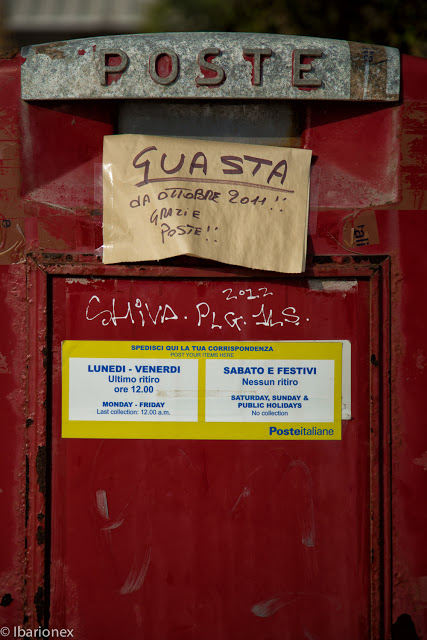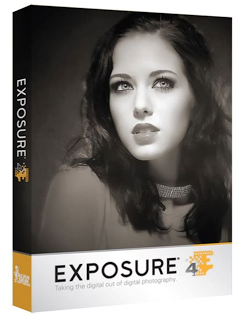The Candid Frame #152 - Brian Matiash
Brian Matiash is a professional photographer as well as the Education Manager for OnOne Software. In his role as an educator, he teaches photographers how to improve their photographs and their editing skills with his many webinars, articles and blog entries, but he also has his own passion for photography.
He has specialized in developing and refining his use of HDR (High-Dynamic Range) to use it not merely as a gimmicky visual effect, but rather as a tool to help him realize his own personal vision of a subject and a scene. You can find our more about Brian and his photography by visiting his website and his blog.
To read his guest blog entry on Scott Kelby's blog click here.
Brian Matiash recommends the work of Nicole Young.
For streaming audio click here or subscribe to the podcast for free via
Video Tutorial - How to Adjust White Balance
Review of Alien Exposure 4
Alien Skin Exposure 4
Push-button, analog-funk in a digital age
by Martin Taylor
 |
| Fern Processed in Exposure 4 |
Fast forward a decade or more and the popularity of Instagram and the Impossible Project and their like demonstrate a thirst for an analog feel in a digital age. Admittedly, a lot of ‘digital sucks’ hipsters never knew a time when there wasn’t a choice between analog and digital and, like most new converts, they have been born-again as puritanical zealots. But I digress; for the rest of us who want the flavor of analog processes without the toxic chemicals there are many options at many price points. From the cheap (though not cheap for Facebook) Instagram at one end to plugins like Aliens Skin’s Exposure 4 at the other. But we’ll get back to price in minute; for now let's look at what Exposure 4 can do for you.
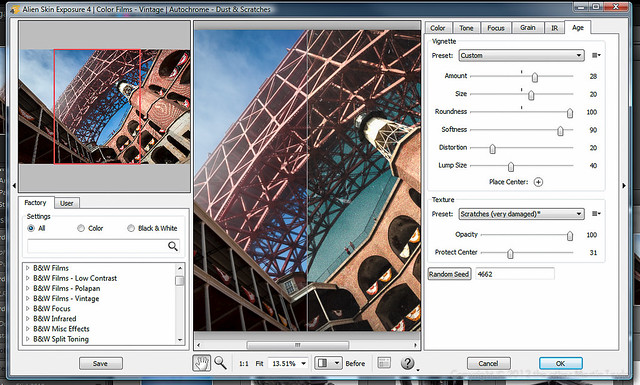 |
| Alien Skin's Exposure 4 UI |
Instagram on steroids?
It sort of is but in another way this comparison belittles Exposure 4. It’s nearly as easy to use as Instagram. For the purposes of this review I was using it mainly within Lightroom but I also tried it from Elements and Photoshop too and it felt properly integrated into them all. From Lightroom ‘Edit in Exposure 4’ launches the Exposure plugin and it fires up pretty quickly. Even without reading and documentation you will be up and running in no time. A preview image takes up the center of the window showing the effect of your filter in real time. You choose your preset or saved custom preset from the list in the bottom left quarter. The top left quarter preview image shows the effect of a preset just as you roll over it, even without clicking. It also shows the whole image with a indicator frame showing what area of the image you’re looking at in the main preview window. This is useful when you have zoomed into your main image (using the scroll wheel achieves this) and got lost within your image.Color Presets in Exposure 4
B&W Presets in Exposure 4
There are hundreds of presets to choose from creating effects that date back from the dawn of photography through to the latest film stocks and trendy cross-processing. You can filter the effects by monochromatic and color of you can search if you remember any part of the name of the effect you are looking for.
 |
| Civil War Fort Point Powder Room processed in Exposure 4 |
Although the presets may be a bit unsubtle out of the box that’s not to say that the effects you can achieve are not professional. When you tweak a preset and you like the results you can save your own presets for future use. The film grain effects, borders and various alternative technique overlays are amazingly convincing. The effects you can achieve are pretty inspiring and you can find yourself wasting hours on one image messing around with presets and tweaking them as you see fit. On the other hand, if you have a clear idea of what you want to achieve you can very quickly find a suitable preset to achieve it, tweak it to perfection and be done with the image in soft order. A nice feature is that, in Lightroom, you can work on several images at once. This means that, if you find the look you want and apply it to one image you can apply a consistent look to other images you think will benefit from the same look.
Conclusion
 |
| Golden Gate Bridge processed in Exposure 4 |
Truth be told, this product is probably not aimed at me. I am not rich enough or trendy enough to be their target audience. I do see Exposure 4 being incredibly useful for photographers who need a grungy, retro-look with a fast turn around. Senior and wedding photographers may find it pays for itself very quickly if you have a certain kind of client. For those kind of photographers the relatively high price might be an advantage because it will keep the riff-raff out. Uncle Jim is unlikely to buy Exposure 4 if he’s currently using Elements to process his images. This means that even the out-of-the-box preset looks will not be seen that commonly on Flickr. This exclusivity maybe what you need if you’re selling an expensive post-processed look as part of your package. Certainly this grungy look is very fashionable at the moment. Exposure 4 is one of the simplest, most customizable ways to achieve many of these looks resulting in very professional looking images. If you need this high-concept look, Alien Skin’s Exposure 4 may be just what you’re looking for.
This is Why Your Pictures Suck.
Dear Charlie,
You've asked me in evaluating your work to be brutally honest. Admittedly, it's something that other photographers have asked for, but I've always been reticent about honestly fulfilling such a request. I have often perceived it as the equivalent of a wife or girlfriend asking, "Do I look fat in this?" A frank, honest answer to that question is likely not going to end well.
However, you have been insistent about receiving such concise, unrestrained and to-the-point-feedback. So, I feel inspired to share with you why your pictures suck.
1. You're Lazy
Admittedly, you talk a good game. You talk much and well about your passion for photography, deftly demonstrating both your technical knowledge and proudly showing off your latest bit of kit. You know a good amount of photographic history and you are very insightful with your comments about the craft.
But Charlie, when was the last time you actually went out and made a significant body of work for yourself? I'm not talking about that job you did for pay, or the workshop you attended or that photo walk where you spotted that cute brunette with the Leica M9. No, when did you last go out and commit to producing images that truly challenged you; images that the mere thought of creating them got you excited about getting up in the morning?
I can tell it's been a long time, because you seem to have put more effort into uploading images to Instagram, Facebook and Google Plus, obsessively returning to those posts to check to see how many people provided you a virtual pat on the head. "Great capture". Really?
2. You're Preoccupied with Gear
I get it. There's obviously something primal in both us when it comes to new kit. I have shared that same rush of endorphins on taking a deep whiff of styrofoam peanuts when opening a freshly delivered FedEx package.
But honestly, how often have you used it since you got it? Yes, the unpacking video you posted on YouTube was wonderful. (My wife, by the way, likes the new haircut). But besides that first weekend burst of temporary inspiration, what you have done with it? What have you created that you truly are proud of? And no, fondling it and firing dry frames doesn't count. It seems like you've spent more hours reading blog posts, forums and watching videos about the gear than actually shooting with it. And what's this thing with you reading reviews after you already made the purchase? Aren't your images enough to discern whether you made the right choice or not?
3. You're Sloppy
It seems like you think that "good technique" is a filter in Photoshop. And if you defined a good photographer by how fast they can fill a 32GB CF card, you might be in the running to be one of the greats, but it's hard to see anything in your final result that warrants even the battery being charged.
You seem to be completely absent when you press that shutter release, taking no ownership of what you include in the frame. Yes, the bokeh is scrumptious and creamy, but this is supposed to be a photograph not bloody creme brulee.
Whatever happened to good composition? Good light? Good taste?
And no, I don't care that there is virtually no noise at ISO 128,000, the images are still devoid of anything that would even qualify it as a snapshot.
4. Photoshopping is not Photographing
Yes, Photoshop is an important and invaluable tool. We couldn't do much of what we do without it, or its equivalent. But how long do you actually have to sit at the computer, weaving that Wacom stylus like an orchestra leader, before you admit that most of that energy is being expended on putting lipstick on a pig?
Yes, those plug-ins and actions are awesome and that compositing technique you learned from Matt Koslowski is pure genius, but I'm sorry to tell you that there is no there, there. I could wash, wax and detail that AMC Hornet I drove in college as dutifully and passionately as humanly possible, but in the end, it would still be an AMC Hornet. Those are the facts.
What ever happened to your passion for making a single good, exemplary photograph in the camera? When did everything become fodder for over-saturation, over-sharpening, over-everything?
5. You Refuse to Edit Your Own Work
Though you are asking for my feedback, you must not think much of me. If you did, why else would you inundate me a batch of good, bad and near-misses? When did it become my job to figure out what you are trying to do as a photographer?
What am I supposed t make of this mish-mash of portraits, landscapes, close-ups, abstracts and those picture of your cat (which, okay I'll admit is just adorable)? I have a hard enough time trying to edit and assess my own work, much less yours. I just needed to see 10-12 images I wasn't expecting the entire photographic catalog of the International Center of Photography. If I wanted this kind of punishment, I could just put on a pair of headphones and listen to Debbie Boone singing 'You Light Up My Life" on a continuous loop for 24 hours.
If you can't sit down and decide which of your photographs captures who you are and aspire to be as a photographer, how do you expect me to? I am challenged in just finding a pair of matching socks in the morning.
I could say more, but I think I should show a little restraint.
I know you love photography as much as I do. You couldn't spend as much time and effort, subject yourself to the occasional ego-bruising, if you weren't as in love as you obviously are with making photographs. But the reality is that becoming a good photographer, hell becoming a good anything, involves commitment, diligence and the willingness to regularly fall on one's face. You obviously have some of that in you, because you are still around making images, when everyone else has taken up golf or knitting.
I hope that what I shared is helpful to you, but if it wasn't, I completely understand.
There's always Flickr.
Video Tutorial: Improving Contrast with a Levels Adjustment
As part of our expansion of the content we are providing on The Candid Frame, we introduce the first video tutorial in which we focus on how a Levels adjustment in Adobe Lightroom helps improve the look and feel of your image. A Levels adjustment can dramatically improve contrast, particularly one photographed in open shade or on an overcast day. It should often be the first step to take when working on an image in your favorite photo editing application.
Please subscribe to the channel and look forward to more content from The Candid Frame.
Please subscribe to the channel and look forward to more content from The Candid Frame.
The Candid Frame #148 - Jay Patel
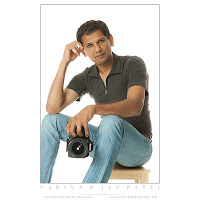 Jay Patel is
an exceptional landscape photographer whose passion for the outdoors
began with his family travels in his country of origin, India. Since
picking up a digital camera a little more than a decade ago, he has
developed both a keen eye and a mastery of the technical to create
stunning images of the natural world. Along with his wife, Varina,
another passionate photographer, they share their experience and
extensive knowledge of photography and the natural world through
workshops, e-books, blogs and an active presence in various social
networks. To discover more about Jay and his work visit his website and blog.
Jay Patel is
an exceptional landscape photographer whose passion for the outdoors
began with his family travels in his country of origin, India. Since
picking up a digital camera a little more than a decade ago, he has
developed both a keen eye and a mastery of the technical to create
stunning images of the natural world. Along with his wife, Varina,
another passionate photographer, they share their experience and
extensive knowledge of photography and the natural world through
workshops, e-books, blogs and an active presence in various social
networks. To discover more about Jay and his work visit his website and blog.Jay Patel recommend the work of Varina Patel.
For streaming audio click here or subscribe to the podcast for free via
The Candid Frame #130 - Vincent Versace
Vincent Versace is a renowned photographer and educator. His work has appeared in countless publications and he is the author of Welcome to OZ 2.0. He is a popular instructor whose expertise using available light and Photoshop has earned him honors and the admiration of photographers from all over the world.
In this revisit with Vincent, we discuss his recent trip to Burma, which included the opportunity to photograph, "The Lady", Aung San Suu Ky and how this has influenced his work and how he sees it.
You can discover more about Vincent and his work by visiting his website and listening to our original interview.
Vincent Versace recommends the work of Jesse Diamond and Chef John Fraser.
For streaming audio click here or subscribe to the podcast for free via
The Candid Frame #126 - Russell Brown
Russell Preston Brown is a photographer who holds the unique
position of educating photographers everywhere in the use of Photoshop. In his
role as Senior Creative Director at Adobe, he has helped to teach people on the
many creative possibilities available in this image-editing software. But it’s
his role as guest-curator for the new exhibit, Digital Darkroom, which opens in
December 2011 at the Annenberg Space for Photography that has inspired this
conversation about an exceptional exhibit of photography. You can out more about the exhibit by visiting the Annenberg Space for Photography website. You can find out even more about Russell Brown and his work by visiting his website.
The Candid Frame #122 - RC Concepcion

 RC Concepcion is Tampa/New York based photographer working as a Content Developer for Kelby Media Group, writer for Photoshop User Magazine, co-host of DTown TV. He is an Adobe Certified Instructor in Photoshop, Illustrator, and Lightroom has over 10 years in the I.T. and e-commerce industry and spends his days developing content for all applications in the Adobe Creative Suite. He is the author of several best-selling books including Get Your Photography on the Web: The Fastest, Easiest Way to Show and Sell Your Work and the HDR Book: Unlocking the Pro's Hottest Post-Processing Techniques. You can find out more about RC and his work by visiting his portfolio and blog.
RC Concepcion is Tampa/New York based photographer working as a Content Developer for Kelby Media Group, writer for Photoshop User Magazine, co-host of DTown TV. He is an Adobe Certified Instructor in Photoshop, Illustrator, and Lightroom has over 10 years in the I.T. and e-commerce industry and spends his days developing content for all applications in the Adobe Creative Suite. He is the author of several best-selling books including Get Your Photography on the Web: The Fastest, Easiest Way to Show and Sell Your Work and the HDR Book: Unlocking the Pro's Hottest Post-Processing Techniques. You can find out more about RC and his work by visiting his portfolio and blog. RC Concepcion recommends the work of Gregory Heisler.
For streaming audio click here or subscribe to the podcast for free via
The Candid Frame #121 - Julia Dean
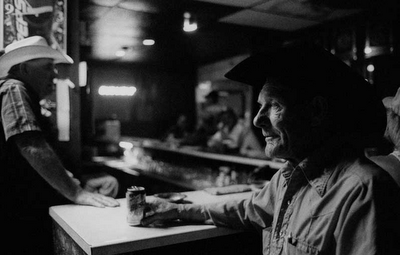
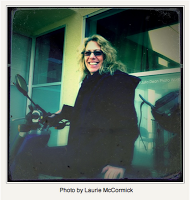 Julia Dean is a photographer, educator, and the founder of the Julia Dean Photo Workshops. Julia received a Bachelor of Science degree in photography at the Rochester Institute of Technology and a Master of Arts degree in journalism at the University of Nebraska. She began her career as an apprentice to pioneering photographer Berenice Abbott. Later, Julia was a photo editor for the Associated Press in New York. She has taught for 29 years at such places as the University of Nebraska, Los Angeles Valley College, Los Angeles Southwest College, Santa Monica College, the Santa Fe Workshops, the Maine Photographic Workshops, Oxford University and the Julia Dean Photo Workshops. You find out more about her and her workshop by visiting her website.
Julia Dean is a photographer, educator, and the founder of the Julia Dean Photo Workshops. Julia received a Bachelor of Science degree in photography at the Rochester Institute of Technology and a Master of Arts degree in journalism at the University of Nebraska. She began her career as an apprentice to pioneering photographer Berenice Abbott. Later, Julia was a photo editor for the Associated Press in New York. She has taught for 29 years at such places as the University of Nebraska, Los Angeles Valley College, Los Angeles Southwest College, Santa Monica College, the Santa Fe Workshops, the Maine Photographic Workshops, Oxford University and the Julia Dean Photo Workshops. You find out more about her and her workshop by visiting her website. Julia Dean recommends the work of Aline Smithson.
For streaming audio click here or subscribe to the podcast for free via
The Candid Frame #119 - Scott Kelby
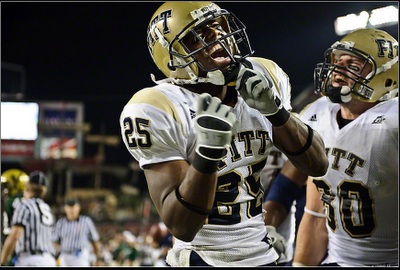

Scott Kelby is a photographer, writer and educator. He is the founder of the National Association of Photoshop Professionals and the Kelby Media Group. He has authored over 50 books on photography and photo editing and created the event which is Photoshop World. His books, video, podcasts and workshops have helped nurture the work and career of thousands of photographers from all over the world. He has a abiding passion for sports photography as well as playing a mean guitar. You can discover more about Scott and his own photography work by visiting his blog and you can find out about the many things his organization has to offer by visiting the NAPP website.
Scott Kelby recommends the work of Manuel Librodo Jr.
For streaming audio click here or subscribe to the podcast for free via
The Candid Frame #73 - Lewis Kemper

 Lewis Kemper has been photographing the natural beauty of North America, and its park lands for over 29 years specializing in nature and outdoor photography. He is a Canon Explorer of Light and during his extensive travels, he has been to 47 states from Alaska to Florida. His work has been exhibited and published in magazines, books, and calendars worldwide. His photography and writing appears regularly in Outdoor Photographer and PC Photo magazines. He has recently released a monograph of his work, Capturing the Light, and you can discover more about this and his great body of work by visiting his website.
Lewis Kemper has been photographing the natural beauty of North America, and its park lands for over 29 years specializing in nature and outdoor photography. He is a Canon Explorer of Light and during his extensive travels, he has been to 47 states from Alaska to Florida. His work has been exhibited and published in magazines, books, and calendars worldwide. His photography and writing appears regularly in Outdoor Photographer and PC Photo magazines. He has recently released a monograph of his work, Capturing the Light, and you can discover more about this and his great body of work by visiting his website.Lewis Kemper recommends the work of Philip Hyde.
For streaming audio click here or subscribe to the podcast for free via
As mentioned in the show, you can find out more about Bruce Smith's Master Workshop in the U.S. by clicking here.
The Candid Frame #62 - Jim Zuckerman

 Jim Zuckerman left his medical studies in 1970 to turn his love of photography into a career. He has lectured and taught creative photography at many universities and private schools, including UCLA, Kent State University, the Hallmark Institute of Photography, and the Palm Beach Photographic Center. He also has led both domestic and international photo tours for 33 years to Africa, Asia, Europe, South America, and the American Southwest. He is the author of thirteen books on photography. He also teaches numerous courses through BetterPhoto.com and leads international photo tours and workshops. You can discover more about him and his work by visiting his website.
Jim Zuckerman left his medical studies in 1970 to turn his love of photography into a career. He has lectured and taught creative photography at many universities and private schools, including UCLA, Kent State University, the Hallmark Institute of Photography, and the Palm Beach Photographic Center. He also has led both domestic and international photo tours for 33 years to Africa, Asia, Europe, South America, and the American Southwest. He is the author of thirteen books on photography. He also teaches numerous courses through BetterPhoto.com and leads international photo tours and workshops. You can discover more about him and his work by visiting his website. Jim Zuckerman recomends the work of Art Wolfe.
For streaming audio click here or subscribe to the podcast for free via